Terminal Password မေ့ သွားခဲ့ လျှ
Mac OS တွေဖြစ်သည့် OS X Lion, Mountain Lion, Mavericks and Yosemite တို့မှာ Terminal Password မေ့ သွားခဲ့ လျှင်အောက်ပါ နည်းအတိုင်း Restart ပြန်လည်ပြုလုပ်နိုင်ပါသည်။
အဆင့္ (၁)
Mac OS ကို Restart ချပေးလိုက်ပါ
အဆင့္ (၂)
Restart ကျသွားလို့ ပန်းသီး ပုံနဲ့ ပြန်မတက်ခင်လေးမှာCommand + R ကို တွဲ နိုပ်ပြီး ဖိထားပေးလိုက်ပါ။ (Recovery ထဲ ၀င်တာပဲဖြစ်ပါတယ်)
အဆင့္ (၃)
OS X .......... ဆို ပြီးတက်လာပါလိမ့်မယ်
အပေါ် Noti Bar မှ တဆင့် Utilites menu >>> Terminal ဟု ၀င်ရောက် ပြီး ကလစ်ပြုလုပ်ပါ။
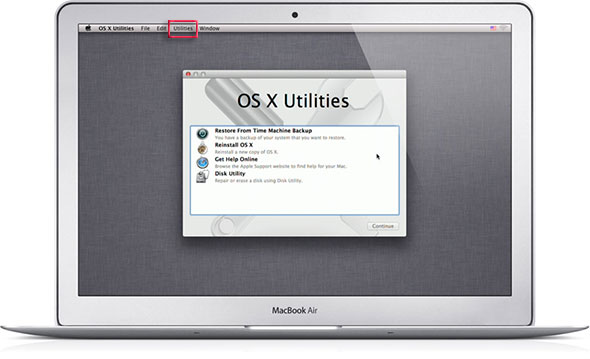
အဆင့္ (၄)
Terminal ပွင့်လာပါက ’‘resetpassword’’ ဟုရိုက်ထည့်ပေးပြီး Eanter နိုပ်ပါ။
အဆင့္ (၅)
Reset Password screen Box တစ်ခုတက် လာပါလိမ့်မယ်။ ထိုနေရာမှ အဆင့်ဆင့် မိမိပေးလို့သည့် လျှို့ဝက်နာပတ်ကို ထည့် သွင်းပြီးစက်ကို Reset ပြုလုပ်ပေးလိုက်ပါ။
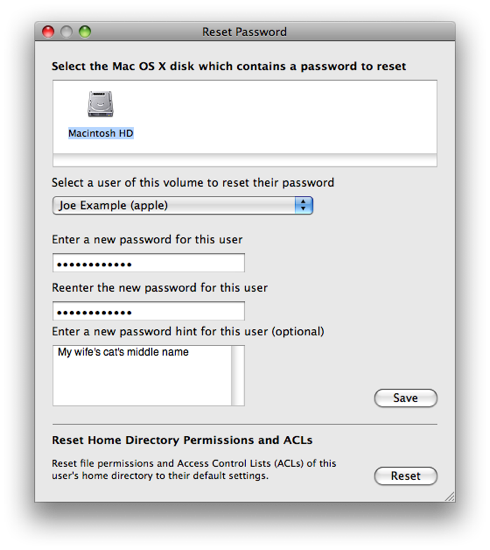
အဆင်ပြေပါစေခင်ဗျာ ။
ကျေးဇူးတင်ပါစွာဖြင့် ။
Zealot mko
















0 comments: